PLAY-DOH TOUCH
PLAY-DOH TOUCH
PLAY-DOH TOUCH
PLAY-DOH TOUCH
Create a world of hands-on adventures and see your physical Play-Doh creations come to life virtually in ways beyond imagination! A game for kids merging physical and digital.
Create a world of hands-on adventures and see your physical Play-Doh creations come to life virtually in ways beyond imagination! A game for kids merging physical and digital.
Create a world of hands-on adventures and see your physical Play-Doh creations come to life virtually in ways beyond imagination! A game for kids merging physical and digital.
COMPLETED• Oct. 2015 - Oct. 2016
ROLES• Lead 2D UI,UX - 3D & Concept artist
PLATFORMS• IOS / Android
CONTEXT• Ustwo x Hasbro / Play-Doh
COMPLETED• Oct. 2015 - Oct. 2016
ROLES• Lead 2D UI,UX - 3D & Concept artist
PLATFORMS• IOS / Android
CONTEXT• Ustwo x Hasbro / Play-Doh
COMPLETED • Oct. 2015 - Oct. 2016
ROLES • Lead 2D UI,UX - 3D artist
PLATFORMS • IOS / Android
CONTEXT • Hasbro / Play-Doh

Bridging Physical and Digital
Hasbro/Play-Doh approached us as they felt the urge to move into digital to stay competitive and relevant for digital native kids. However, we strongly believed that Play-Doh takes all it's essence and fun in the physical modelling, isn't it? As we didn't want to give up on this core experience and what we thought makes kids using Play-Doh as a way of expression and creativity, we reflected on how could we ally physical and digital to create a fun, unique and mordern experience?
That's how Play-Doh Touch came to life. An image recognition based game, where your creations comes to life and with which you can play in a digital world shaped to your liking.
The process •
Kickoff workshop → Ideation sessions → Desk research → Tech spike & sync → Design principles → First sketches → Gameloop & wireframes → Prototyping & testing → Iteration → 2D Visual design, 3D & motion assets → Game document → Design QA
Bridging Physical and Digital
Hasbro/Play-Doh approached us as they felt the urge to move into digital to stay competitive and relevant for digital native kids. However, we strongly believed that Play-Doh takes all it's essence and fun in the physical modelling, isn't it? As we didn't want to give up on this core experience and what we thought makes kids using Play-Doh as a way of expression and creativity, we reflected on how could we ally physical and digital to create a fun, unique and mordern experience?
That's how Play-Doh Touch came to life. An image recognition based game, where your creations comes to life and with which you can play in a digital world shaped to your liking.


Gameloop
3 interactions at the core of the experience • Shape • Scan • Explore
• Shape a creation with Play-Doh modeling compound and put it on a white surface.
• Scan your creation into the Play-Doh Touch app using your device’s camera and see it come to life in a virtual world!
• Explore all the creative possibilities in the Play-Doh TOUCH app.
Keep shaping and scanning your Play-Doh creations to build your own world.
3 interactions at the core of the experience
Shape - Scan - Explore
• Shape a creation with Play-Doh modeling compound and put it on a white surface.
• Scan your creation into the Play-Doh Touch app using your device’s camera and see it come to life in a virtual world!
• Explore all the creative possibilities in the Play-Doh TOUCH app.
Keep shaping and scanning your Play-Doh creations to build your own world.
3 interactions at the core of the experience:
Shape/Scan/Explore
• Shape a creation with Play-Doh modeling compound and put it on a white surface.
• Scan your creation into the Play-Doh Touch app using your device’s camera and see it come to life in a virtual world!
• Explore all the creative possibilities in the Play-Doh TOUCH app.
Keep shaping and scanning your Play-Doh creations to build your own world.


Gaming - a fun place to experiment!
As my first real game project, it came with lots of joy, frustration - at times - but also many learnings while I had to stretch considerably my confort zone.
Designing for kids is never easy, even more when the target audience is as broad as this one (4-12). Interests are so varied at those ages that it becomes tricky to provide a fun yet challenging play experience to the oldest ones. In the end, I can say that it was a fun challenge which showed us again the importance of recurring user testing. It also enabled me to try out, create - fail sometimes - new interaction patterns which UIs for mobile or TV doesn't leave much space for.
Forget Rethink everything you know
To be honest, giving you the process we followed for this project wouldn't be reflecting properly reality. While common design processes for building digital products definitely helped and were a solid fundation for the project, with games, you constantly need to adapt and be creative with them, inventing new ones that fits your needs and the situation.
We also had to read a lot about game processes, best practices to find something that worked for us and the client. One of them being a well documented and regularly updated design document turned out to be really useful.
All-round designer
As the team size was limited, I had to be the jack of all trade. Moving from Concept to 3D artist - giving a hand to the lead 3D artist - to UX/UI/Motion designer, to Game designers, etc. It was tricky to navigate but also very inspiring and thoughtful.
As a visual designer, I think the most interesting part was to be able to find consistency and balance between all the tools and styles we used for the game. In the end it had to reflect the Play-Doh brand and feeling, whether it is 3D, 2D or illustration.
Below, a few - of many - explorations, concepts and early iterations I did for the game.
A few made it through a lot were discared but still worth sharing.
Gaming - a fun place to experiment!
As my first real game project, it came with lots of joy, frustration - at times - but also many learnings while I had to stretch considerably my confort zone.
Designing for kids is never easy, even more when the target audience is as broad as this one (4-12). Interests are so varied at those ages that it becomes tricky to provide a fun yet challenging play experience to the oldest ones. In the end, I can say that it was a fun challenge which showed us again the importance of recurring user testing. It also enabled me to try out, create - fail sometimes - new interaction patterns which UIs for mobile or TV doesn't leave much space for.
Forget Rethink everything you know
To be honest, giving you the process we followed for this project wouldn't be reflecting properly reality. While common design processes for building digital products definitely helped and were a solid fundation for the project, with games, you constantly need to adapt and be creative with them, inventing new ones that fits your needs and the situation.
We also had to read a lot about game processes, best practices to find something that worked for us and the client. One of them being a well documented and regularly updated design document turned out to be really useful.
All-round designer
As the team size was limited, I had to be the jack of all trade. Moving from Concept to 3D artist - giving a hand to the lead 3D artist - to UX/UI/Motion designer, to Game designers, etc. It was tricky to navigate but also very inspiring and thoughtful.
As a visual designer, I think the most interesting part was to be able to find consistency and balance between all the tools and styles we used for the game. In the end it had to reflect the Play-Doh brand and feeling, whether it is 3D, 2D or illustration.
Below, a few - of many - explorations, concepts and early iterations I did for the game.
A few made it through a lot were discared but still worth sharing.
Gaming - a fun place to experiment!
As my first real game project, it came with lots of joy, frustration - at times - but also many learnings while I had to stretch considerably my confort zone.
Designing for kids is never easy, even more when the target audience is as broad as this one (4-12). Interests are so varied at those ages that it becomes tricky to provide a fun yet challenging play experience to the oldest ones. In the end, I can say that it was a fun challenge which showed us again the importance of recurring user testing. It also enabled me to try out, create - fail sometimes - new interaction patterns which UIs for mobile or TV doesn't leave much space for.
Forget Rethink everything you know
To be honest, giving you the process we followed for this project wouldn't be reflecting properly reality. While common design processes for building digital products definitely helped and were a solid fundation for the project, with games, you constantly need to adapt and be creative with them, inventing new ones that fits your needs and the situation.
We also had to read a lot about game processes, best practices to find something that worked for us and the client. One of them being a well documented and regularly updated design document turned out to be really useful.
All-round designer
As the team size was limited, I had to be the jack of all trade. Moving from Concept artist to 3D artist - giving a hand to the lead 3D artist - to UX/UI/Motion designer, to Game designers, etc. It was tricky to navigate but also very inspiring and thoughtful.
As a visual designer, I think the most interesting part was to be able to find consistency and balance between all the tools and styles we used for the game. In the end it had to reflect the Play-Doh brand and feeling, whether it is 3D, 2D or illustration.
Below, a few - of many - explorations, concepts and early iterations I did for the game.
A few made it through a lot were discared but still worth sharing.

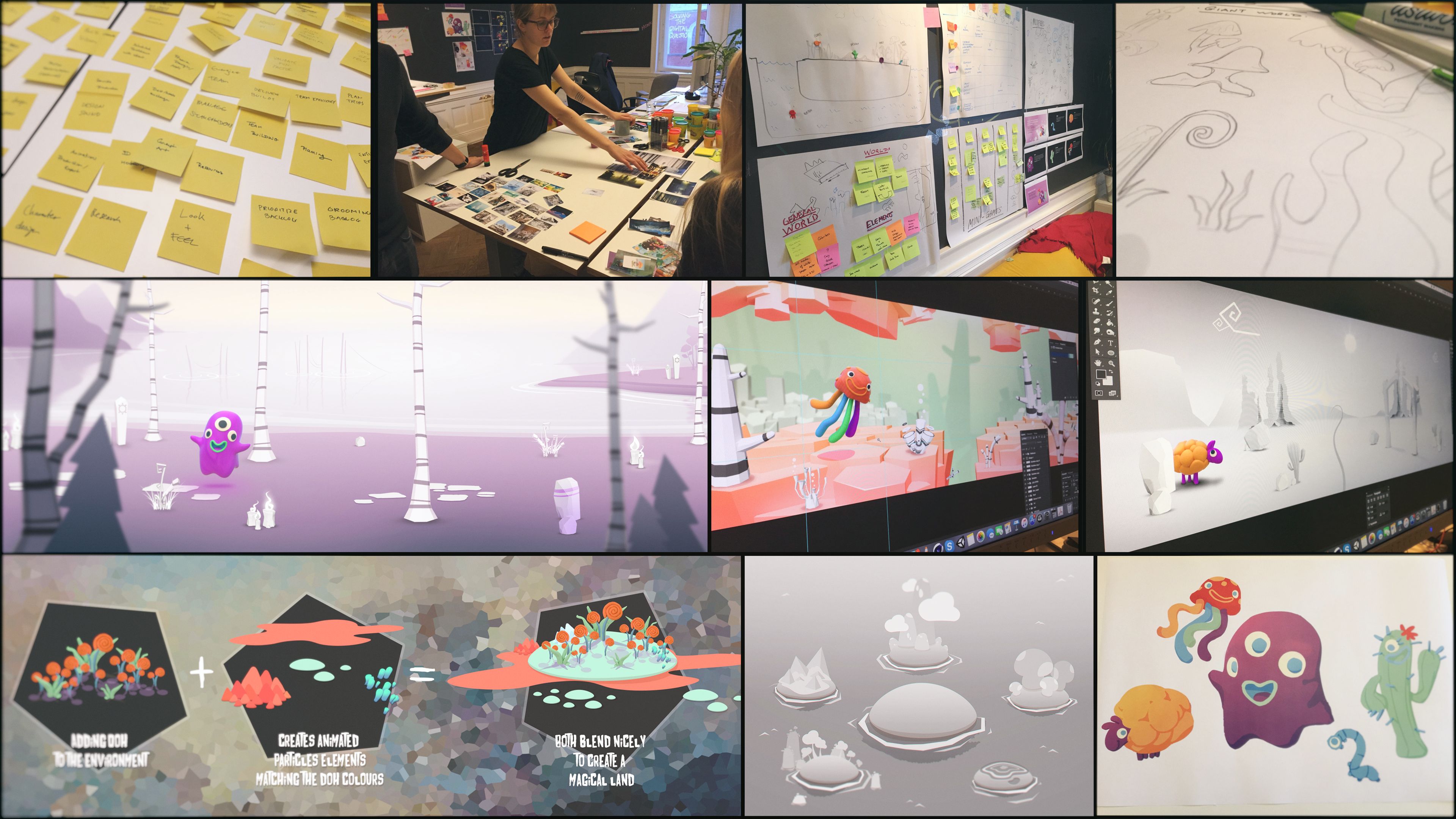





Hope you enjoyed the show
↳ to projects
